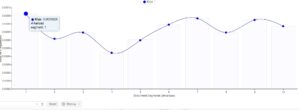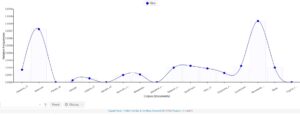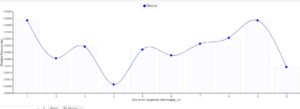Site link: http://richardcarlin.net/mykitchen/exhibits/show/shuffle-along–tours-1921-1923
In creating the two tour maps for Shuffle Along, I was hoping to provide an engaging, easy-to-use representation of the challenges and opportunities faced by African-American theatrical companies touring the country in the 1920s. I believed it was important to provide contextual information in a narrative form, accompanied by contemporary visual images, to place both the original (A Company) and spinoff (B Company) tours in context.
As I discovered through experimentation with kepler and Neatline software packages, it is important to select the correct software to achieve your goals. For the A Company–which toured in a more limited area–I wanted to show the timeline of dates along with full information (including photos of theaters when available and clips of early reviews) in an easy-to-use format for the site visitor. I found Neatline to be the best solution for this task, particularly because of its embedded timeline feature that allows you to quickly locate each appearance. On the other hand, for the B Company where I was more concerned with showing the geographic range of the tour, kepler worked better. As with all software packages, I found that I needed to continue to experiment in order to improve the visual representation offered by each platform. Comments from other students were very helpful in this area and I appreciate their input as I worked to develop my idea.
I already knew going into the project that the A Company played major cities like New York, Boston, and Chicago for extended dates, but avoided any appearances south of Washington, DC, although they still encountered difficulties in obtaining food and lodging due to contemporary racism. The B Company, on the other hand, mainly appeared in one or two-night stands and toured more widely, although in many cases they appeared in segregated theaters. Nonetheless, by mapping these appearances I was given new appreciation for the struggles each faced as well as their achievement opening the door for black entertainers on Broadway and beyond.
As with all DH projects, the next step is twofold: To continue to support the site by building more features to it and expand the story to embrace Eubie Blake’s full career; while also determining a social media strategy that will reach the core audience interested in the subject of theatrical history, African-American culture, and the history of American music. I look forward to embracing these challenges.